
HOW TO USE YOUR PS3 CONTROLLER ON PJ64 (OR ANY OTHER EMULATOR)If your like me, you never used your PC as a game console until you found out about Emulators. If thats true then you probably haven't bought a decent game pad yet, well fret not because if you have a PS3 Controller you too can have a nice neat game pad to play your N64 Games on xD. Maybe some of you already know how to use a game pad on your emulator; thats all and good but using a ps3 controller is slightly different than any others so READ ON.1. Getting ReadyFirst you need to make sure you have a PS3 controller. I'm not sure it will work with the Dual Shock 3 because I don't have one so no guarantees.
You will also need a USB cable that will fit into the PS3 and your comp. I'm pretty sure your PS3 came with a cable like that =)2. DownloadDownload this file hereUnpack it and put it some were you can find it.3. Setting UpSo you got everything you need, all you need now is to hook it up. Plug in your USB cable to your computer then plug it into the PS3. The lights should start blinking. Next run the program you downloaded ONCE.
Next open your control panel click on Printers and Other Hardware and then click on Game Controllers. Select the logical controller (PLAYSTATION(R)3 Controller) and then click on Properties.
Click on the Test Tab and well do like the tab says and test it out. Press all the buttons and move the joysticks around to make sure everything is working correctly. IF nothing happens when your pressing buttons, press the PS button ONCE and that should do it.4.
DualShock 4 Issues with Project64 v2.1 Project 64 - v2.x - Issues. I recently got the Playstation 4 controller as a gift, and have been loving it. The controller works when using epsxe. Connect your USB controller before opening up Project64. Then go to OptionsConfigure Controller Plugin, and on the drop down list, select your device and just configure the buttons normally, and make sure that 'Controller is plugged in' is check marked.

ConfigurationNext you will try it out on your emulator. You should use N-Rage's or Jabo's DirectInput as your controller plugin (they come with PJ64 i think) or any other plugin that allows Game Pads.N-Rages Plugin: Open up your Project64 and go to Options Configure Controller Plugin.
Click on the Devices Tab and on the Device Drop-Down box select PLAYSTATION(R)3 Controller. Then map the buttons to your liking. Save profiles so you can have diffrent layouts for diffrent games.Jabo's Plugin: Open up your Project64 and go to Options Configure Controller Plugin.
How To Use Ps4 Controller On Project 64 Windows 10
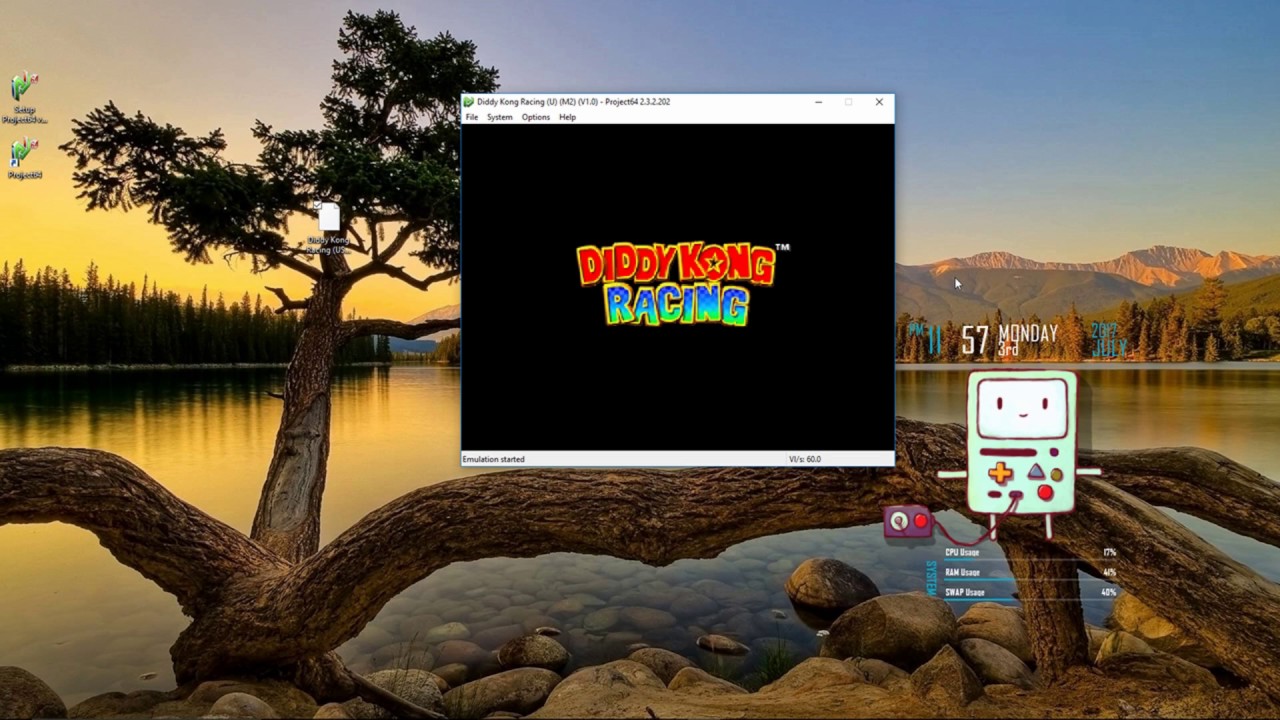
Click on the drop down box and select your controller (PLAYSTATION(R)3 Controller) and then all you need to do is map your buttons! Click on the the little box corresponding to N64 button and map it to a logical button on your PS3 controller. Hit OK and your done!5.
ConclusionI made this for PJ64 but I'm pretty sure you can use your control on any other emulator as long as it has a plugin that allows external game pads. Setting UpSo you got everything you need, all you need now is to hook it up. Plug in your USB cable to your computer then plug it into the PS3. The lights should start blinking. Next run the program you downloaded ONCE.
How To Use A Ps4 Controller On Project 64
Next open your control panel click on Printers and Other Hardware and then click on Game Controllers. Select the logical controller (PLAYSTATION(R)3 Controller) and then click on Properties. Click on the Test Tab and well do like the tab says and test it out.

Press all the buttons and move the joysticks around to make sure everything is working correctly. IF nothing happens when your pressing buttons, press the PS button ONCE and that should do it. You say to run the prgram only ONCE (very important step due to capitals?) yet i have been playing with a PS3 controller for a while now and what i find most effective is to click the Dos prgram as many times as possibul before it loads (this wil make it load several but they all go away quickly) and i also find it works best if you press the Middle ps logo button while doing this.P.S.: I am being very serious, i had prioblems before with my contoller and i have found this the best way to keep it consistent.
